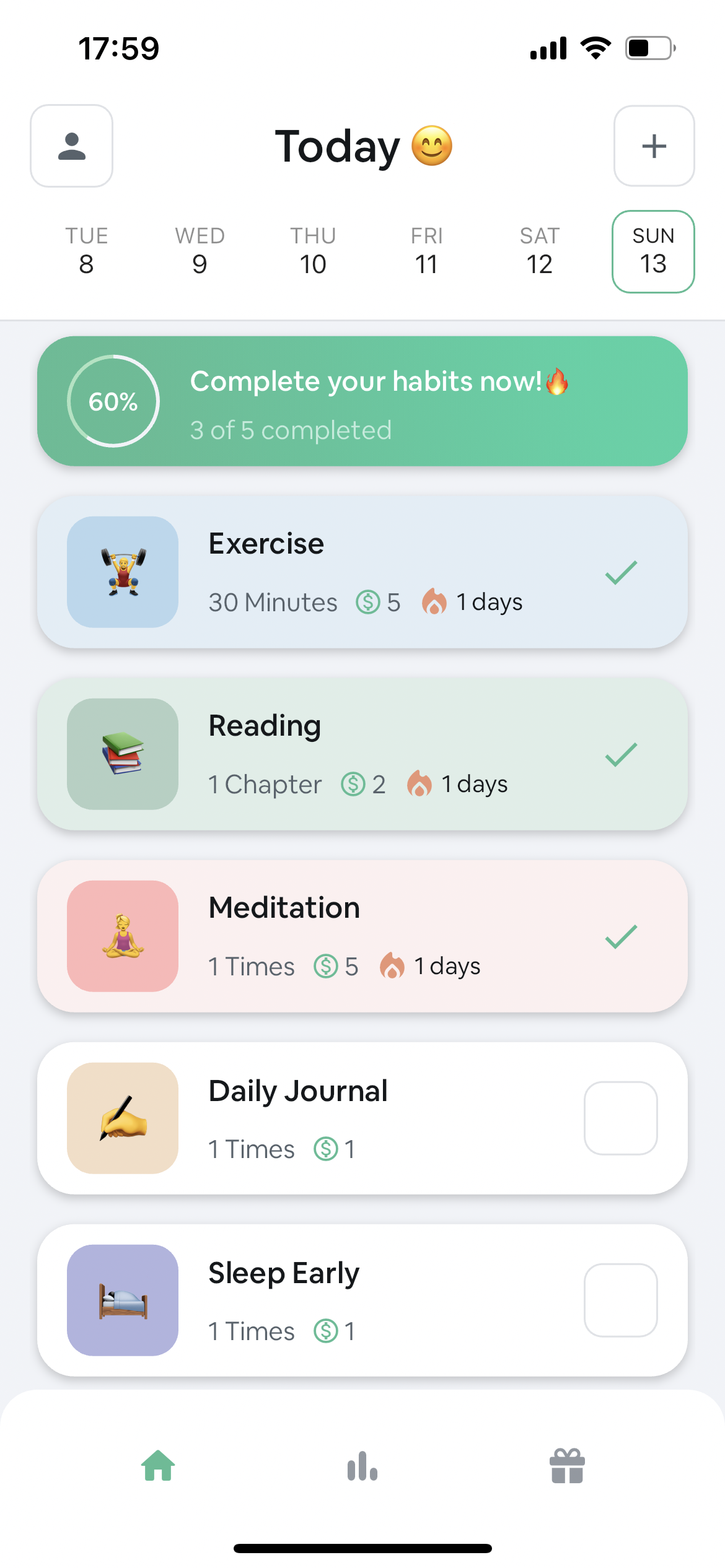Step 1: Open the App
On your iPhone, tap the App Store icon to open it.
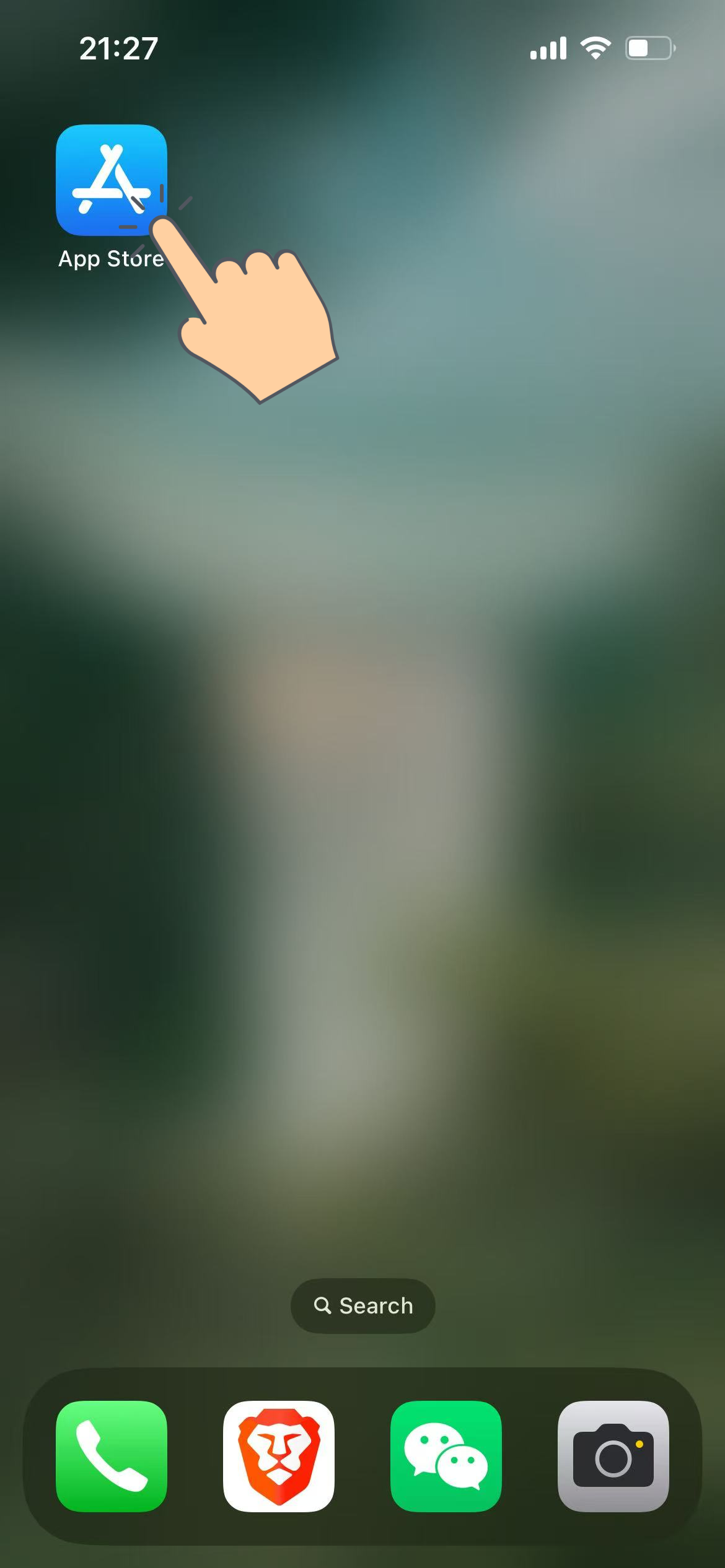
Step 2: Go to Settings
Tap on the Settings icon in the bottom navigation bar to access your account settings.
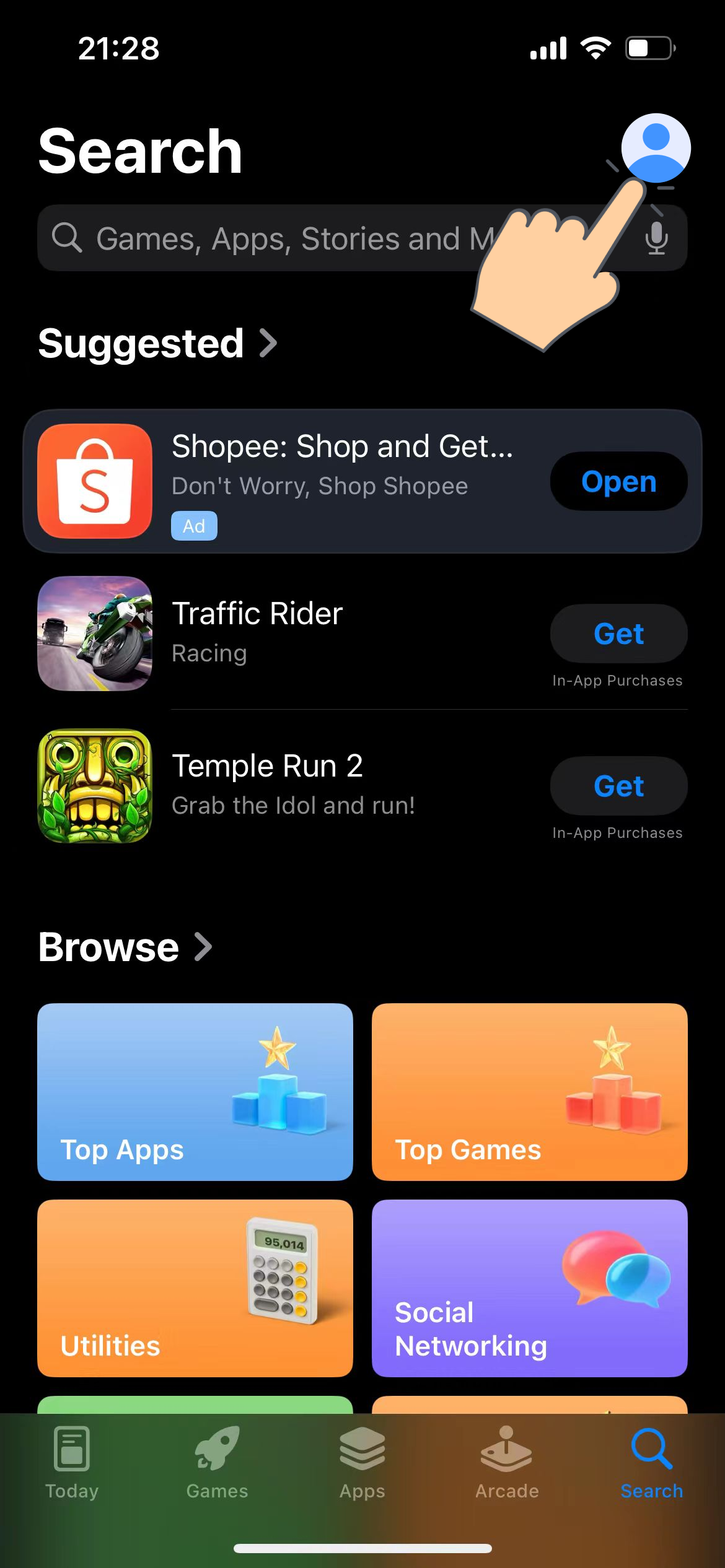
Step 3: Select Redeem Code
Find and tap on the "Redeem Promo Code" option in your settings menu.
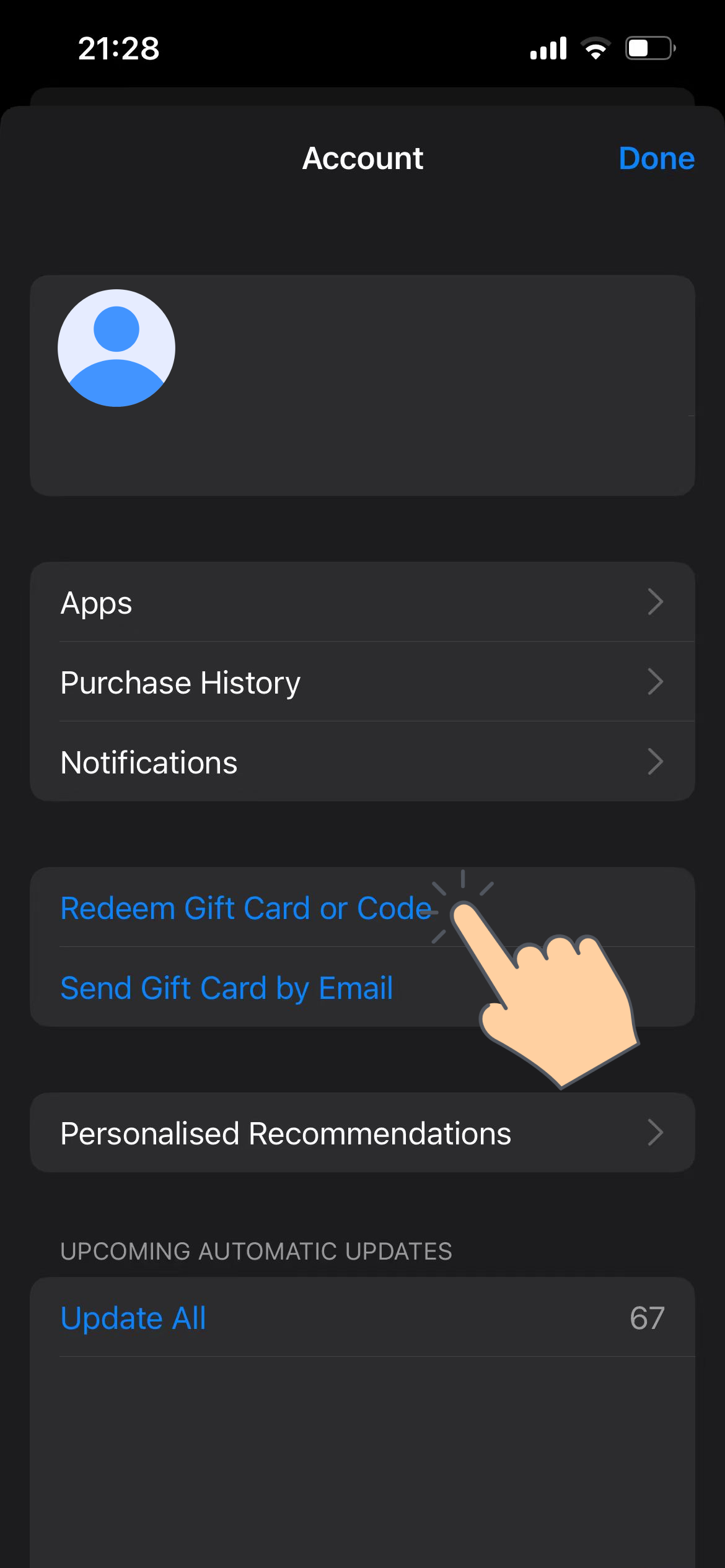
Step 4: Enter Your Code
Enter your promo code in the provided field and tap "Submit" to redeem your offer.
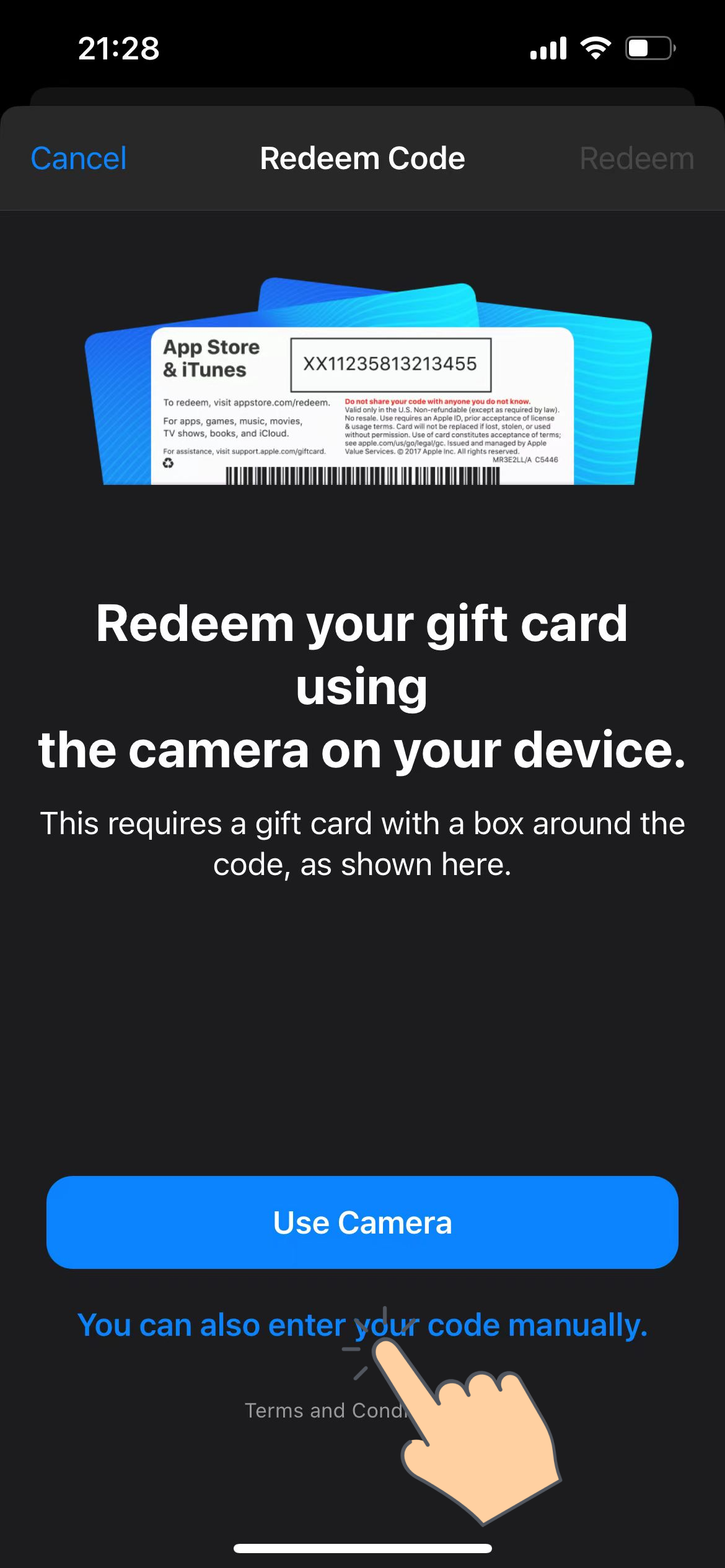
Step 5: Sit back, Relax, and Start Becoming Better Everyday
Confirm the redemption and the Habit Rewards app will begin downloading automatically. Open the app and start building good habits!